
FREQUENTLY ASKED QUESTIONS
1. Why you wrote this program?
I wanted to do something that noone did before me. I got the idea to emulate ZX Spectrum on calculator.
2. How to spell Tezxas?
T like in tower, e like in men, z like in zero, x like in fox, a like in father, s like in student. It is nice to make new word, Alta Vista then shows only relevant pages!
3. Is Tezxas new version of Warajevo, and what is Warajevo in fact?
No, Tezxas is ZX Spectrum emulator for TI89 and TI92+. Warajevo is ZX Spectrum emulator for PC computers. Tezxas will never reach features that Warajevo has.
4. Will Tezxas ever be Program of the Month at Ticalc? It deserves this.
It was three times on second place, come on and vote!
5. Tezxas Program of the month? Tezxas is garbage! I can not read the text and graphic looks like pile of dog crap. I can not distinguish my sprite from random block. No game is worth retaining Tezxas!
This home page shows many games. But it is only 3% of all ZX Spectrum games available on Internet. I belive, everybody can find something it likes. Also, on TI92+ graphic is much better, and keys are in better position. On TI89 you have zoom key to read the text.
6. And I downloaded game, converted it and got on TI89 unreadable text. What can I do?
There is program MAKEFONT that will help you to replace fancy font with those designed for Tezxas.
7. All right. But, what about speed? Some games are very slow on Tezxas.
Assuming that 10 MHz is not much higher than 3.5 MHz, and that Motorola 68000 has longer instructions than Z80, it is miracle that many games are enough fast. For those who are slow, sometimes help faster video modes, sometimes another interrupt speed, some games can be patched to remove delay loops, and ,as last instance, you can overclock your calculator.
8. What are differences between video modes?
There are many combinations. This is original picture from the game Manic miner.

When reduced to TI89 resolution, there are many loses as seen on the table:
| makesnap mminer.sna /la (any) | makesnap mminer.sna /lb (both) | makesnap mminer.sna /lu (upper) | makesnap mminer.sna /ld (bottom) | |
| Grayscale tezxas(mminer) |
 |
 |
 |
 |
| Classic tezxas("*mminer") |
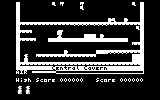 |
 |
 |
 |
| Classic reversed makesnap /w tezxas("*mminer") |
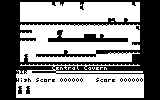 |
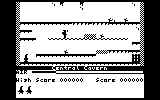 |
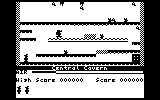 |
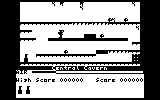 |
| Zoom Diamond key |
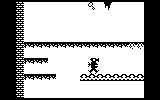 |
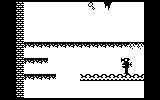 |
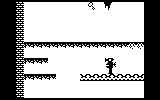 |
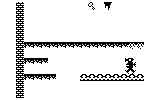 |
| Fast tezxas("+mminer") |
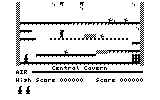 |
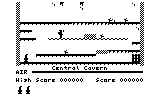 |
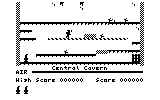 |
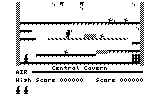 |
First, it is remarkable that zoom and fast modes are not influenced with switch on converting, so we will concentrate on grayscale, classic and classic reversed mode. If we convert original snapshot with /la option, the legs of the Miner Willy look like beton block and movable platform is displayed as solid block. Option /lb displays well ruinable platforms and movable platform, but miner looks like clown and keys look like guns. Option /lu looks optimal, the miner and keys look best, moveble platform is good, although ruinable platform is hard to distinguish from normal. Option /ld , in this case, is the worst, the miner looks like water pump, movable platform is not correctly displayed, keys look like crosses, ruinable platform is nice.
If the game is enough fast and you have HW1 calculator it is best to start in grayscale mode. If the game is slow, or you have HW2 calculator, try to start it in classic or fast mode.
On TI92+ there is less to choose, because resolution is enough good:
| Grayscale tezxas(mminer) |
 |
| Classic tezxas("*mminer") |
 |
| Fast tezxas("+mminer") |
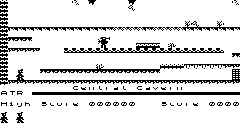 |
If the game is enough fast and you have HW1 calculator it is best to start in grayscale mode. If the game is slow, or you have HW2 calculator, try to start it in classic or fast mode. Remark that fast mode has shortened picture.
9. Strange. TI92+ has bigger screen and Tezxas used a whole for useful picture. TI89 has smaller, and Tezxas has also useless border. Should not be better to use a whole screen on TI89 too?
Speed is a problem. To remap 16 to 4 bits it is much faster than remap 16 to 5. On TI92+ I actually remap 24 to 16 which is much faster.
10. And why not on TI89 remap pixel density as gray scale level, i.e. place with four pixels to colorize with one dark pixel, place with one pixel to colorize with one light?
This idea is on standby, I must write such routine and try.
11. Why almost all games are dark
They are with black background on the original machine! Best color combination on TV is not the best on LCD. By the way, locations like space, castles and caves (the most popular ambients) are the most realistic with black background.
12. Tezxas requires 150 kilobytes of memory? Are you mad? It is too much! I know that some software on Windows work slow without 512 megabytes, but TI89 is calculator!
Yes, put everything in archive memory and do not use big resident kernels. Tezxas theoretically could take about 85 kilobytes (20 K program, 64 K emulated memory, 1 K workspace), but then it would be three times slower and without grayscale. What do you think is better? I prefer speed.
13. Is Tezxas compatible with Doorsos, Universal OS, Plusshell, Lex, ...
I do not care, maybe yes. Tezxas does not require any additional kernel. We can say, it is some kind of kernel by itself because it executes a ton of new programs.
14. What about AMS 2.0x?
Some older versions of Tezxas can not work on new AMS, because they limit size of the executable program. This version works on all AMS versions and hardware releases.
15. I have hardware release 2 calculator. Can I use grayscale?
No, you must use classic or fast mode. Grayscale routine for HW2 calcs could slow down Tezxas too much, because I have to update very quickly a lot of bytes. UPDATE: Scot Noveck showed me that it is only about 10-20%. As HW2 calcs have faster processors, the only drawback is more flickering. Next release will have HW2 grayscale.
16. How to listen sound?
Buy the speaker with 2 mm jack. Start Tezxas and then connect speaker to about half size into TI port.
17. Why you did not include my favorit game in the collection of best games?
Because this is not my opinion what games were best.
18. How many games need patching?
About 5% games need patching to work at all, and 30 % games need patching to look nicer (typicaly more readable font, faster startup etc).
19. Why you did not establish 100% compatibility.
I decided, it is better 95% compatibility at 50% of the original speed than 100% compatiblilty at 5% of the original speed.
20. When I start arcade game, appears menu with joystick selection. What to choose?
Most preferable, redefine keys. If there is no such option, select Cursor, AGF or Protek joystick on TI89 or Kempstone joystick on TI92+ for cursor keys.
21. But, I selected joystick on TI89. For example there is on the screen "Press 3 for Cursor keys" I pressed key "3" on my TI89 and nothing happened.
On TI89 there is no enough keys, so when you pressed "3", you actually pressed "S". Try pressing F3. See manual for complete info about remaping.
22. Why you did not remap keys on games that has ugly layout?
I was lazy to do it, because it requires attachments of manual with every game.
20. I need more games, or manuals for existing.
Visit The world of Spectrum. Wonderful site.
http://www.void.jump.org/spectrum.html
23. Will you port Tezxas on TI83, TI92, TI85 etc.
No. These calculators has not enough memory.
24. Can you modify Tezxas to be emulator of Gameboy or TI83 on TI89?
Processors are similar, however RAM memory system on such machines is complex, so I am afraid that this could be too slow. Gameboy also has hardware sprites. However, I think that CP/M emulator for TI92+ could be very good.
25. I came from ZX Spectrum world. Where to find more about TI89 and TI92+?
Visit www.ti.com (the official place), or www.ticalc.org (fans place).
26. I came from TI world. Where to find more about ZX Spectrum?
Visit www.void.jump.org/spectrum.html and there you will find links to many interesting sites.
27. I came accidentally here searching something else. Where to find what I need?
Go to www.altavista.com and do not type Tezxas :-).